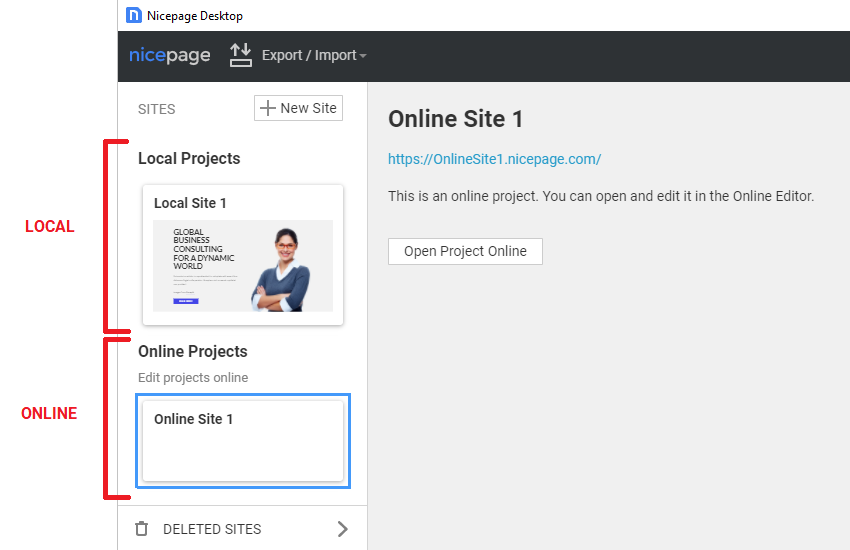Summary
- Online Projects Locally
- Local Projects Online
- Import Online Projects Locally
- Backup Online Projects Locally
You can see local projects in the Online Builder and online projects in the Desktop Application and import your online projects there.
Online Projects Locally
On the Dashboard, we have added two sections showing the projects you create locally and online. You can now open your online site projects from the Desktop Application.
Clicking on the More link, you can find your other projects, including the published ones that do not have the local copy.
Local Projects Online Locally
Similarly, we show the sites published from the Desktop Applications on the Online Builder Dashboard.
You can see the option to import those projects to the online builder by clicking the Import Project button. After you click the button, the online copy of the local Project is created on your online Dashboard.
Import Online Projects Locally
You can import and backup projects directly in the Desktop Application.
Import the online Project to the Desktop Application and show it as the local unpublished one.
After the import, you will find this Project in the list of your local Projects, and it will not be published.
Backup Online Projects
Also, you can back up your Online Project by downloading it to the Backup folder, and then you can import it if needed.
After downloading the backup, you can restore or import it if needed.
![restore-online-project-download-backup.png]()
## Summary
- Online Projects Locally
- Local Projects Online
- Import Online Projects Locally
- Backup Online Projects Locally
You can see local projects in the Online Builder and online projects in the Desktop Application and import your online projects there.
!local-onine-projects.jpg!
## Online Projects Locally
On the Dashboard, we have added two sections showing the projects you create locally and online. You can now open your online site projects from the Desktop Application.
!open-online-projects.png!
Clicking on the More link, you can find your other projects, including the published ones that do not have the local copy.
!published-projects.png!
## Local Projects Online Locally
Similarly, we show the sites published from the Desktop Applications on the Online Builder Dashboard.
You can see the option to import those projects to the online builder by clicking the Import Project button. After you click the button, the online copy of the local Project is created on your online Dashboard.
!import-local-projects-online.png!
## Import Online Projects Locally
You can import and backup projects directly in the Desktop Application.
!import-backup-online-projects.jpg!
Import the online Project to the Desktop Application and show it as the local unpublished one.
!import-online-project.png!
After the import, you will find this Project in the list of your local Projects, and it will not be published.
!imported-online-project.png!
## Backup Online Projects
Also, you can back up your Online Project by downloading it to the Backup folder, and then you can import it if needed.
!download-backup-online-project.png!
After downloading the backup, you can restore or import it if needed.
!restore-online-project-download-backup.png!
##