
How to set the No Follow parameter for Links on a web page
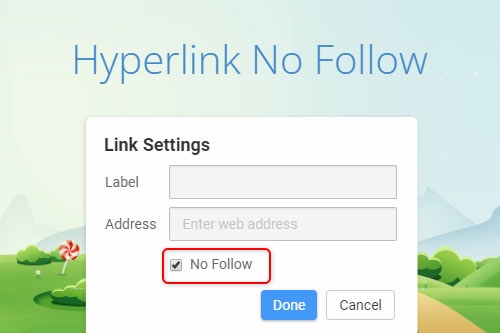
Everything You Need To Create Your Free Website
Use our Website Builder to design and create websites without coding. Drag and drop anything you want, to any place you want it. The Website Creator automatically adapts your website for mobile to make it responsive. Choose from more than 15,000 customisable website templates.
How To Use The No-Follow Parameter On Hyperlinks
If you do not want to lose your search engine ranking yet want to add external links to your site or exchange links with your partners, you should apply the Nofollow links. You are using Nofollow links that impact search engine optimization. Help your external links pass Pagerank and ensure that search engines will follow and overlook those links. Applied to these links Nofollow tag automatically tells search engines that it should be forgotten. If you need to add the Nofollow tag to your hyperlink or CTA button after selecting the anchor text, click on it and open the Edit Link option menu. Then tick the No Follow option at the bottom of the options menu. It will help SEO link building and improve your search engine ranking.
Using Nofollow across social media helps to improve your Google search results and your anchor text across other sites. Nofollow links do the pass Pagerank process, connecting any helpful blog post to other social media and improving link building. Adding the Nofollow tag automatically makes a difference between your link juice and comment links, so the Dofollow links are highlighted even more. Should those links be negated, some Dofollow links may lose their priority in Pagerank. These links were to promote your site, meaning the Nofollow links vs follow links is absurd. Nofollow or follow links both play a crucial role in your site SEO.
You may ask, do Nofollow links help, and how do you check the efficiency of Nofollow or Dofollow links? Our page builder with a free extension of Nofollow links on your site contains an important Nofollow attribute that will activate after you add Nofollow tag links. Users would follow Nofollow link transitions and Dofollow links and will not lower your ranking, even with the comment links. The Nofollow comment links do add the Nofollow attribute, so Nofollow those links are effective in promotion. Major websites sometimes tag the Nofollow link to one page or use the right Nofollow link for a certain blog post type. They have Nofollow links and separate every Nofollow link and Nofollow attribute to systemize them.